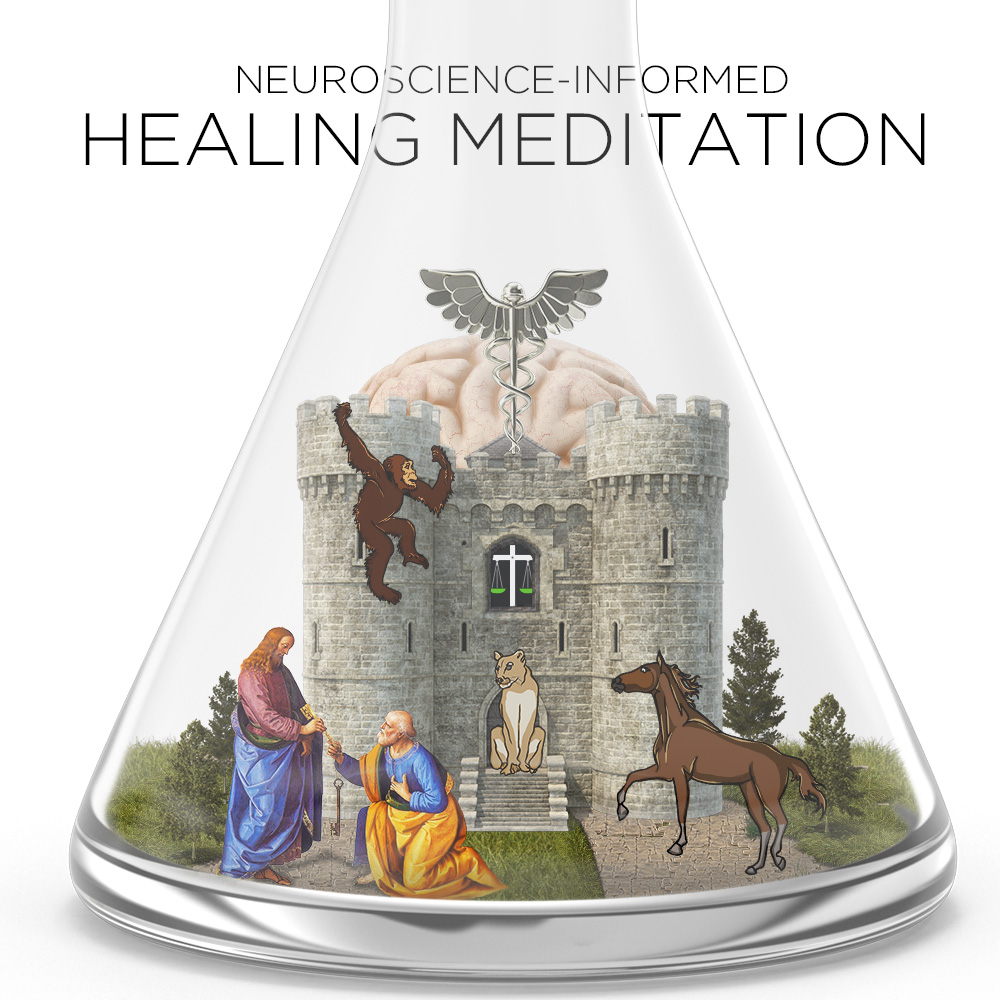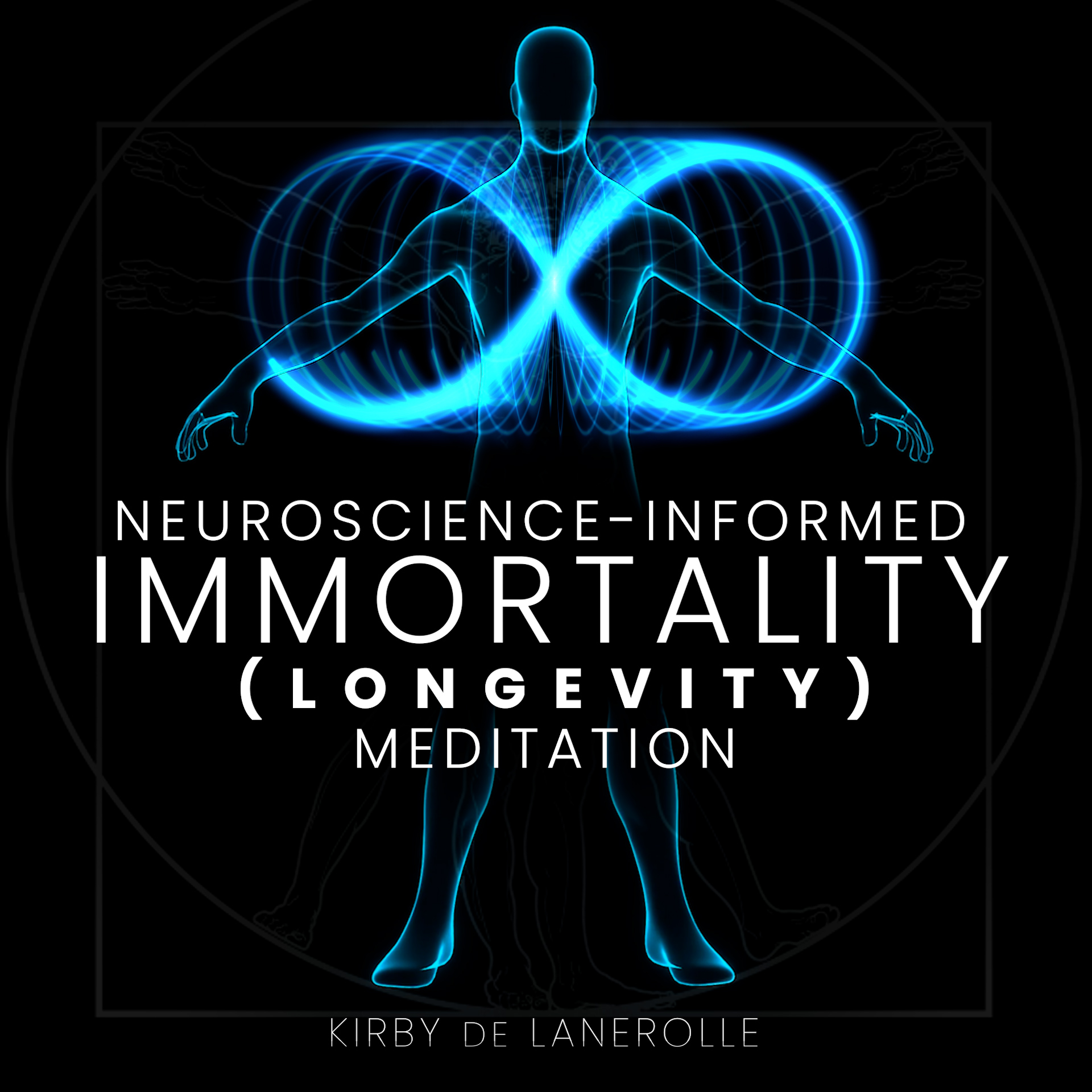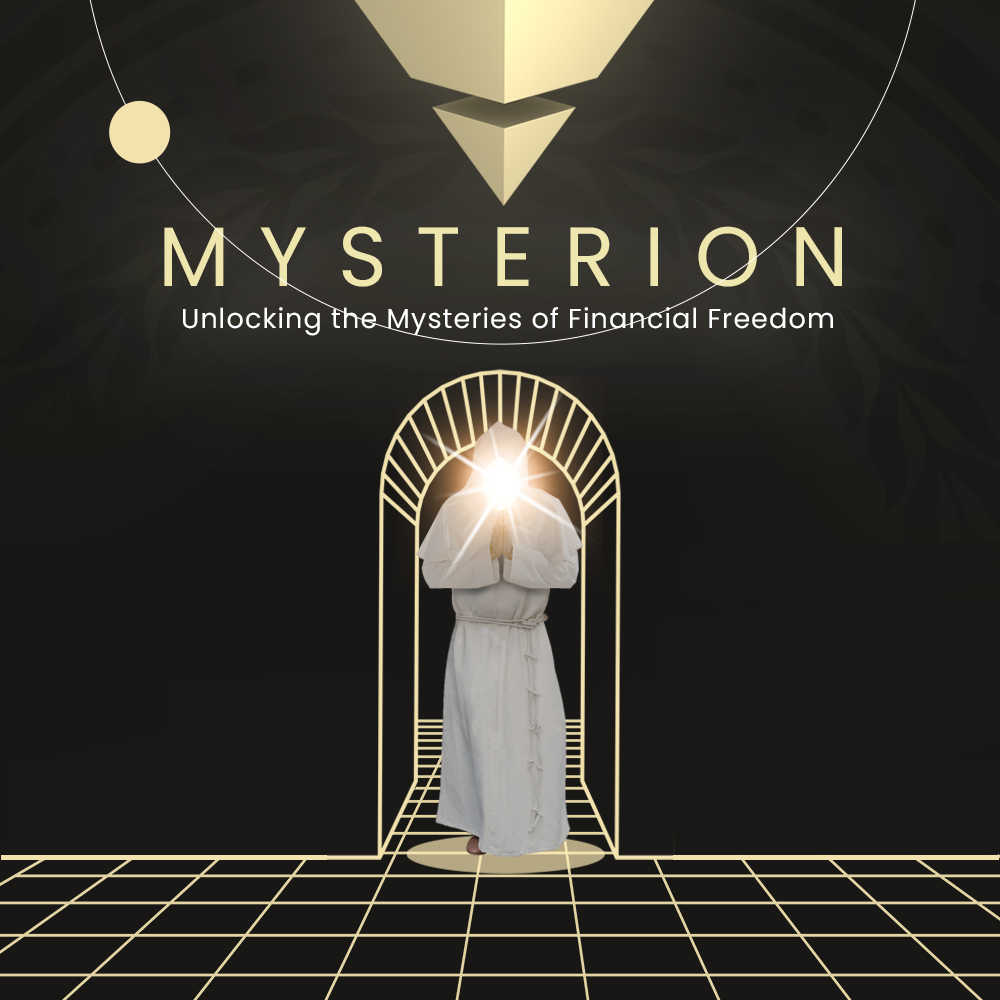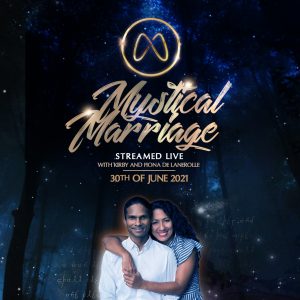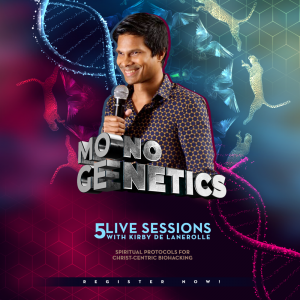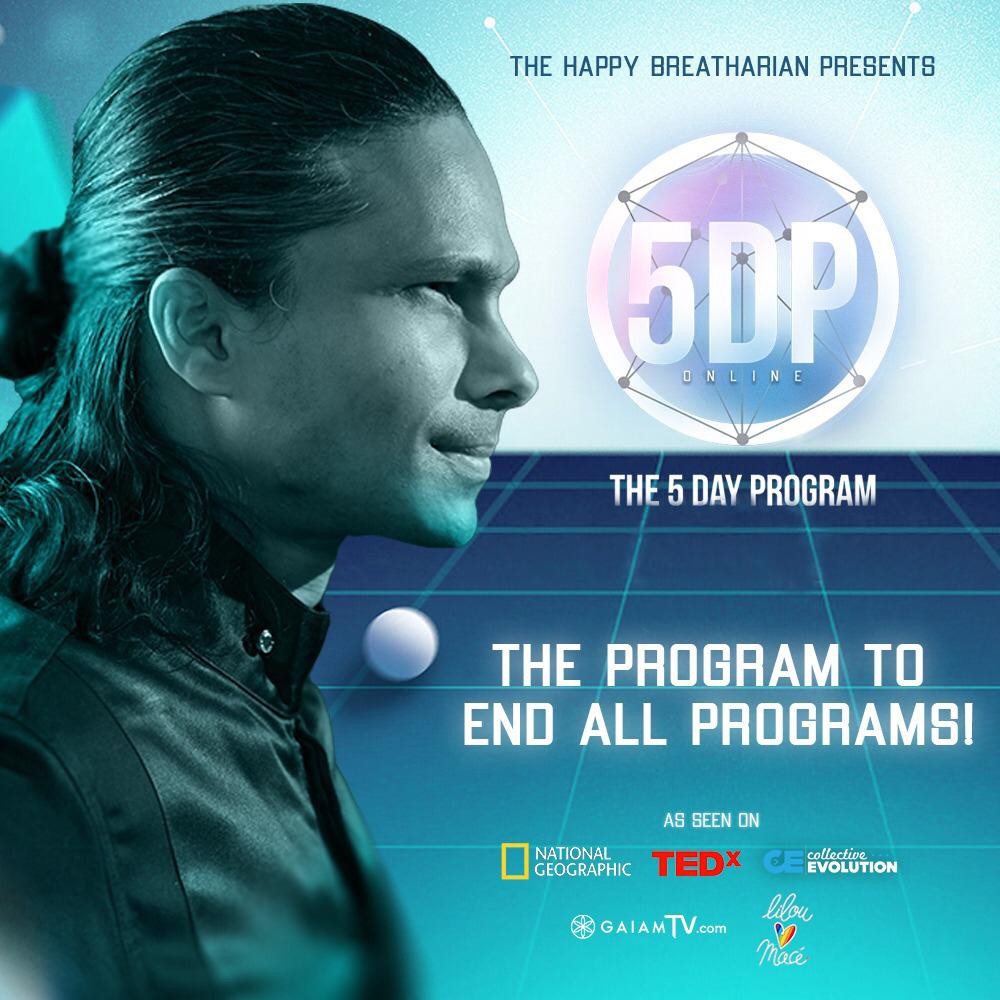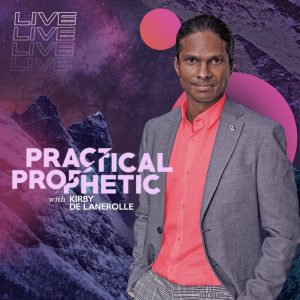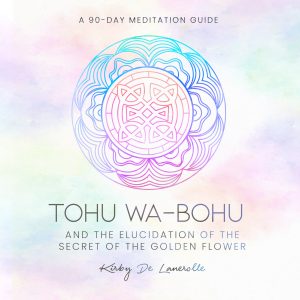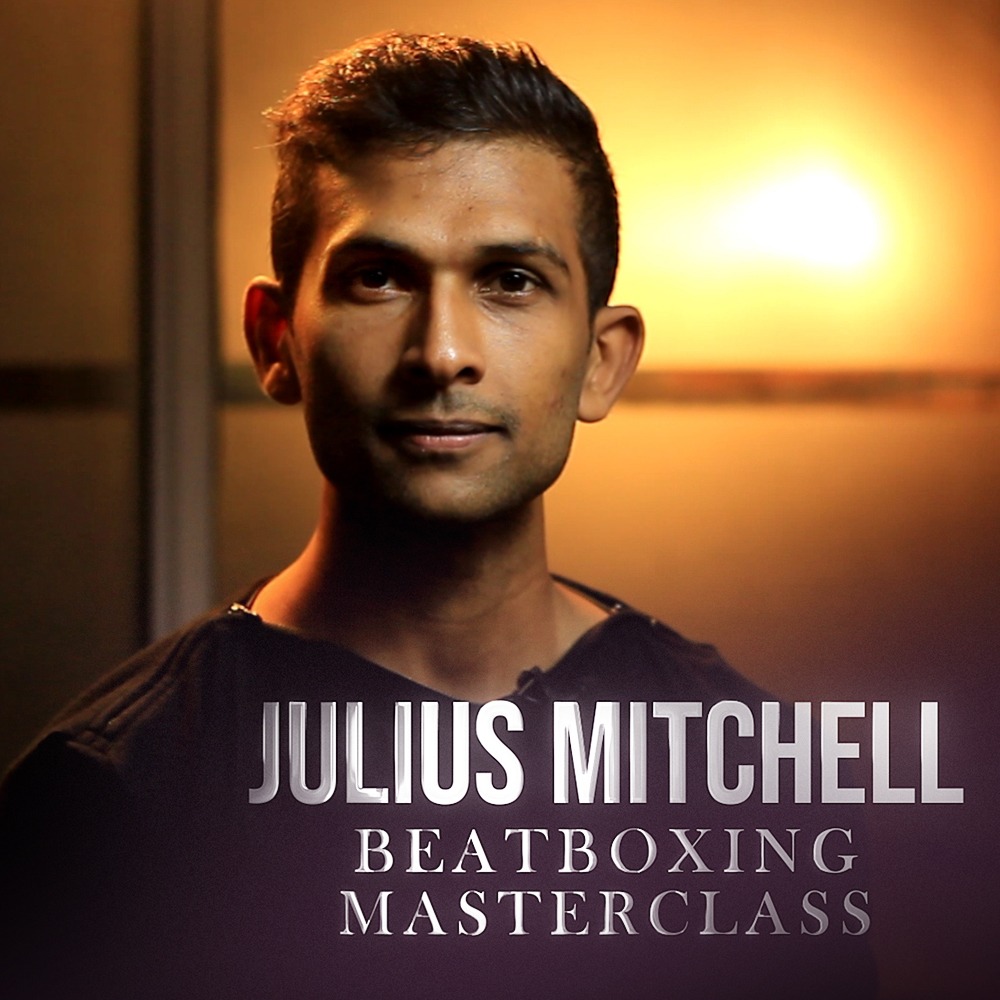My Account
Quick Links to Access Your Purchased Content
Here are some quick links to access your purchases. Note, only the ones you have purchased will open the content.
Frequently Asked Questions
Q – I cannot remember my password. What do I do?
A – Use the “Lost your password?” link just below the LOGIN button to reset the password.
Q – How do I access my purchases?
A – This depends on the type of product you purchased. Once you login to the member dashboard, if it’s downloadable product(like Healing Meditation, Word Capsule, Podcasts) you can find them in the DOWNLOADS section. Streaming products (like 5DP, Mysticall Marriage) are found in your MEMBERSHIPS section.
Q – What if I want to update my details saved in my account?
A – In the member dashboard go to the Account Details link on the dashboard to update your information. Use the Addresses link to update bulling and hipping addresses.
Q – What is the Coupons section?
A – Any discount codes or store credit codes issued to you specifically will be displayed here. you can use these in your purchases.
Q – What is the Orders section?
A – All your past purchases will be listed here. Any “payment pending” orders will also be here. i.e if you tried to make a purchase and couldent complete the payment, it will be held here for a limited time. You can resume the purchase from here.
Q – How do I contact support if I need assitance?
A – use the HELP button on the bottom right corner of every page on this site